Manage System Options
Navigating to Tools > System Options displays the Options screen.
Note: You need a role with the SystemOption permission to access this screen.
To view or edit settings:
-
Select the relevant button.
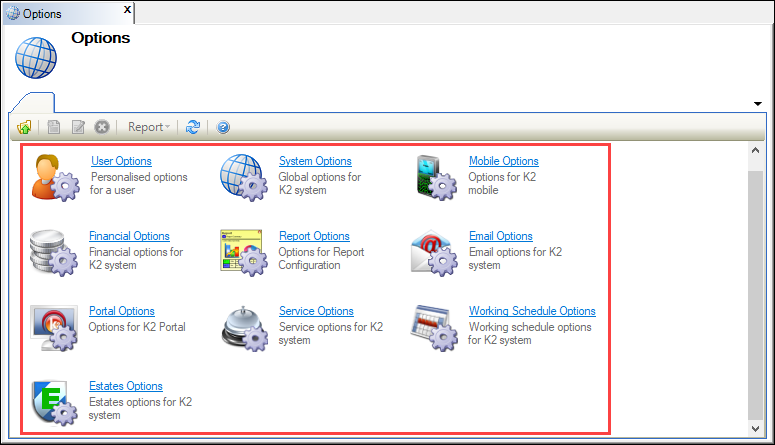
The relevant settings window is displayed.
-
Do one of the following:
-
Click in the field of a setting to display a description of the setting at the bottom of the window.
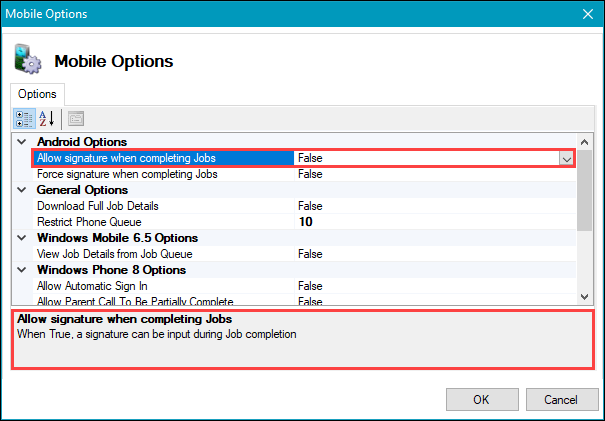
-
Edit the relevant setting(s).
Note: Values displayed in regular font are system defaults, while values displayed in bold are not the default value.
-
- Click Apply (if applicable) and then OK to save the changes.
Related Topics
Click the links below to navigate to the following related topics: